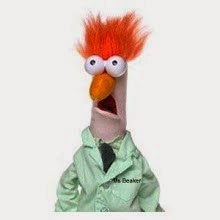The Eurovision Song Contest...it's tacky, cheesy, the outfits are horrendous, hairdoos over the top, the music is catchy - in a very irritating way and the songs are usually awful but boy do we love it! Growing up in Ireland in the 70's and 80's, my family would gather together to watch the annual "Eurovision", not at all for the music but to fall over ourselves laughing at the outrageous commentary from the extremely popular Terry Wogan. His acidic, sardonic comments and ability to take the absolute mickey out of the hosts and presenters was wonderfully irreverant. His predictions of the usually extremely politically biased voting was just spot on. Sir Terry Wogan, as he is more correctly referred to has been replaced (no that's impossible!) succeeded by an almost equally witty man Graham Norton. Incidentally, both men were born in Ireland, there must be something in the water.
Actually, the one good thing to come out of the Eurovision Song Contest was ABBA, and that was back in 1974!
The final of The Eurovision Song Contest for 2010 is being held is Oslo this weekend, Sat 29th May. What a laugh! It'll be on Sky TV and broadcast around the world as it is one of the most popular non-sports programmes. Tune in and join in the fun :-)
So, back to the classroom, students love singing, give some of these suggestions a go but even better, get your students to make up their own songs, record them on their mobiles or a laptop and edit using the free download Audacity, see instructions on how to use Audacity here.
The first two were written by an old colleague of mine, they are great for acid/base equations
"nitric acid nitrate
sulfuric acid, sulfate
hydrochloric makes chlorides
they're the salts acids make"
to the tune of Happy Birthday
"carbonates make CO2
and a salt, water too
carbonates make CO2
with all acids"
to the tune of London Bridge
and a salt, water too
carbonates make CO2
with all acids"
to the tune of London Bridge
a very popular, cute song on photosynthesis from Peter Weatherall
and a bit of rock n'roll here which is catchy and worth a listen when introducing the elements to junior students
but more easily recognisable is that famous Tom Lehrer song, written in the 50's, great when introducing the Periodic table, I have embedded the song below but personally, I prefer the flash version here
Click here for the link to a pdf with the lyrics for "The Atoms song" which is sung to the tune of the Adams family (and check out the old toothpaste ad at the end of the credits!)
You'll recognise a familiar tune here as John Otway's sings his "Bunsen Burner" song on "Top of the pops" for his 50th birthday. (yes the quality is terrible!)
There's Monty Python's Galaxy song, always guaranteed to bring a smile to the face of even the gloomiest student (perhaps recommended for older students, preview it first).
and continuing the outer space theme, "Why does the Sun shine" by Lou Singer and Hy Zaret in 1959.
and finally, one of my all time favourite songs "A wonderful world" sung by Louis Armstrong but what you're looking at here is the extremely clever and creative shadow puppet effects created by Raymond Crowe,
just perfect when teaching light.
there are many, many more, the list goes on... feel free to comment and recommend your favourites.
Have a great weekend, I'll be in hysterics at a "Sing Star" party as we enjoy another Eurovision commentary.